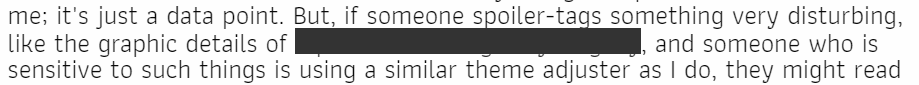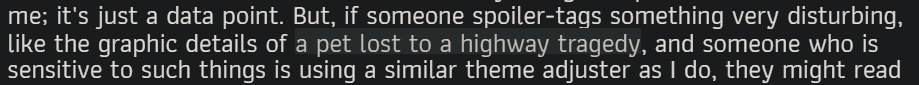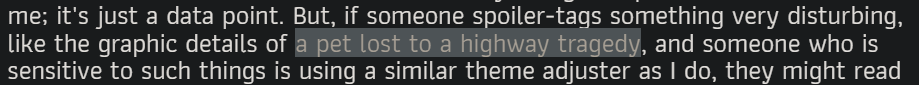Not really a bug, but a situation. I've had a similar situation on other sites and found a fairly reliable solution for it, but I don't know if it will work here.
On desktop, I use Brave Browser with a dark mode extension called Dark Reader. It tweaks site themes to reduce brightness, but it can be a little creative at times. For example, it might use odd colors like a dark olive green to replace default, uncolored text.
I was experimenting with the Spoilers tag here on Side7 last night to see if it worked on profile info when I noticed the not-bug. Since a spoiler tag changes the highlight color to obscure the text it covers, it seems like my extension reads the highlight differently than it reads normal text. The concealed text is still visible.
I had to find a way to solve this on Toyhou.se since they took their Spoiler tags support away from non-premium accounts. What I do there is to actively change the default text color to match the highlight color, so that my extension reads them as the same color and tweaks them consistently. Instead of "default uncolored text which shows up as black because the site theme says that it's black" against a black highlight, I would actively set that text to "#000000" with a "#000000" highlight.
I'm not sure if what I'm saying is making sense, and I'm not at my computer right now so I can't take screenshots. It isn't really a bug or a problem, at least not for me; it's just a data point. But, if someone spoiler-tags something very disturbing, like the graphic details of a pet lost to a highway tragedy, and someone who is sensitive to such things is using a similar theme adjuster as I do, they might read something that they weren't prepared for.